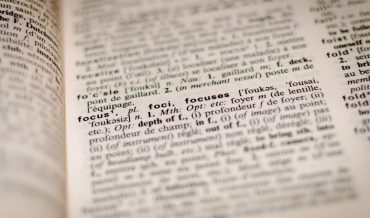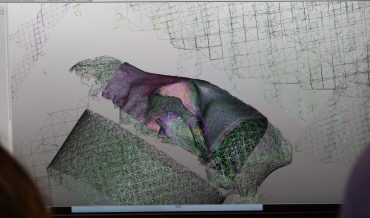What is photogrammetry, and can I photogrammetry?
This post is intended as an introduction to photogrammetry for the uninitiated. It will provide basic information to those without any background in Digital Humanities and for Digital Humanists without any experience in the dark photogrammetric arts. It will hopefully also provide answers to the questions I found myself asking when I first started with photogrammetry. I hope it will encourage more people to consider utilising the technique in their own research; especially if they have considered it something which might be ‘too technical’ to attempt.
What is it?
Photogrammetry is the use of images taken from different viewpoints to allow the reconstruction of three-dimensional depth and perspective of the object, place, or space in the two-dimensional images.
How many images do I need?
Unfortunately, there is no golden number as it will vary depending on the object, place, or space you are attempting to work with. Nor is it simply a case of taking as many images as you can as increasing the number can dramatically increase the processing time to make the model as well as potentially adding ‘noise’ – extra bits that will be generated as a result of anything from backgrounds to even floating dust.
How should I approach taking my source images?
Make sure you have several angles on any one part of your object, place, or space; a good rule of thumb is to try and have a seventy percent overlap between your images. For an object imagine you are creating a sphere of images surrounding your object, placing your camera at the equator and then just below the two poles of the sphere to capture the images, working your way around until you have full coverage. Spaces and places are more difficult to capture, as you may need to use a drone, may not be able to control the light, and so on. The general principle of seventy percent overlap between images is nonetheless a good starting guide.
What things are relatively easy to work with in photogrammetry and what are not?
An object will generally be easier to work with than say a building and an object you can physically manipulate to rotate or place on a turntable even easier still. Non-reflective objects with clear patterns or differentiation in their surface and edges while also without holes (especially numerous small holes) or areas in shadow have been the most straightforward to work with.
I recommend beginning with such an object, even if not something you intend to use in your research. Even your coffee cup can be a great place to start, so you can get establish your process and what works for you.
What should I avoid or worry about?
I foolishly began dipping into photogrammetry with something reflective, metallic, and very thin – an Etruscan mirror – and it was an exhausting process to get the model to work in the software. As the thinness, the reflectiveness, and several pits and holes all meant hours of failed models and attempts over several weeks before finally getting something workable. I recommend beginning with pretty much anything else.
Additionally, access to 360° space around the object and the ability to control the lighting situation will also dramatically simplify producing a model in the software.
Complex objects – those which are reflective, thin, or immovable – and spaces and places are not impossible for first-time photogrammetrists. Nor are they even so difficult that they shouldn’t be attempted. Just be prepared for the project to become a time-sink and generator of frustration. For first-time users it’s possible, but not recommended.
I’m still interested. What tools do I need?
So, you’ve an idea of what photogrammetry is and you’ve chosen the object you want to work with the next question I’ve asked and been asked is: what do I need to do photogrammetry? And the answer is surprisingly little:
· A camera;
· A computer; and
· Photogrammetry software.
Camera: You don’t need the best or the fanciest camera. While undoubtedly the resolution and quality ceiling of a model is determined by the quality of a camera, you can make surprisingly good models with even a phone camera!
However, DSLR cameras and more sophisticated photography equipment can be helpful. The basic requirements for a photogrammetry camera are the ability to manually control the aperture, shutter speed, and focus. This will dramatically improve your model, especially during alignment.
Computer: Unfortunately, you’re going to need a fairly heavyweight PC to support photogrammetry. You will need to have access to a machine with 16GB+ of RAM, an Intel i7 7700k+ CPU or equivalent, and a higher-end video card such as a GeForce 1060 or better. This will ensure you can efficiently manipulate your model and that it renders in a reasonable timeframe.
There are plenty of suitable options running Windows or MacOS either as Desktops or Laptops, so it is not a prohibitive obstacle, but it is a solid one. A computer which doesn’t meet these broad specifications will either take longer to produce a model (we are talking in the order of days depending on the size of the model you are making) or simply won’t make a model at all (this is especially true if the computer doesn’t have a dedicated video card).
Software: Options are diverse and run the gamut from free to paid at various price levels, and the sheer range is the reason this post will not include a step-by-step process. As each piece of software has a different process involved in terms of how to interact with the user-interface, etc. I have used the following, and would certainly suggest them as good places to begin looking but a quick Google will turn up plenty of options:
· Agisoft Metashape;
· COLMAP;
· Meshroom; and
· MicMac.
There are advantages and disadvantages to each, of course, but all four are easy enough for a beginner to rapidly get to grips with them.
The free software options I have tried do seem to require a little more work from you. Nothing I consider beyond anyone, regardless of familiarity with digital methodologies (indeed not having used another software might make it easier for you as you aren’t expecting something different), however the paid software does add more automation and often a few extra features.
I have a model. So what?
I would like to conclude not so much with an answer, but to prompt the beginning of questioning. The product of your process will be a three-dimensional model of your object, place, space, or coffee-mug. As with two-dimensional photographs before it there is a tendency to view the model with an authenticity which obscures the creative process that went into its production. Using photogrammetry in our research requires we meaningfully and deliberately engage with this creative process, and while I would love to expound upon it at length as I said this post is for those of us just coming to or considering photogrammetry and digital methods. So, I will stop there for now and avoid boring you any longer.
Hopefully, this gives those considering photogrammetry somewhere to start – something to at least find a handhold on from which they have a better grip to begin the climb up to more in-depth examinations.
Other things to read
To read more about the 3D modelling work carried out the Centre for Digital Humanities Research at the Australian National University, see https://sketchfab.com/blogs/community/how-the-cdhr-digitizes-australias-national-collections/.
To see all the models produced by staff and students at the Centre for Digital Humanities Research at the Australian National University, see https://sketchfab.com/CDHR_ANU/models.
For other posts on practical advice about photogrammetry, see https://sketchfab.com/blogs/community/how-to-set-up-a-successful-photogrammetry-project/.
See also this post by Daniel Pett from the Fitzwilliam Museum, University of Cambridge, UK: https://fitzwilliammuseum.github.io/pump-priming/.
You can see the slides we used for the first session of a three day event at the University of Cambridge, UK (on Zoom) in July 2020, a collaboration between History of Art, the Fitzwilliam Museum, and the Centre for Digital Humanities Research at the Australian National University: Photogrammetry_Seminar_Cambridge_July2020